Not Your Typical Pentest – IAM Cloud Insecurity
Update: A co-worker brought up this story which shows exactly how bad things can get by abusing IAM roles. https://threatpost.com/hacker-puts-hosting-service-code-spaces-out-of-business/106761/
As a penetration tester, I often have to adapt and change according
to the technologies that I am testing. However, sometimes the technology I am
testing may be new to me and I have to perform research to truly understand the
technology so that I can do a thorough job. Too often you will find that your
penetration testers can get into a mode of scan and report. They will fire up
the vulnerability scanner, identify some stuff for the client to fix, and move
on. This often happens because testers can get complacent with what they are
seeing in the industry. Then when they land a remote shell on a system, they
are repeating what they did last time because, “Hey it worked last time”.
What really makes a good penetration tester is one who not
only looks at the technology being tested through the eyes of an experienced
tester, but also one who looks at the technology through the eyes of the
administrator, and users of the system. This mindset definitely takes a lot of
effort because if you are younger and just getting into the security field, you
may not have experience as an IT administrator. When I was responsible for
reviewing resumes for penetration testing applicants one thing I often looked
for was some level of system administration experience. How can you be expected
to traverse and ultimately exploit a Windows active directory environment if
you don’t have any experience using a Windows active directory. The same goes
for Linux, if you don’t understand the deep inner workings of Linux, how can
you hope to turn an unprivileged shell into a privileged shell without just
being a script kiddie launching someone else’s kernel exploits.
An interesting shift I have seen in the last few years is
that developers have been getting involved in penetration testing. Some of
these guys might not have the system administration experience I would look
for and it might be hard to warrant their hire due to lack of experience. But
something interesting has happened in the world the last 5-10 years. While
network and operating system level attacks are still around and dangerous
(WannaCrypt is a huge example of this) a lot of network environments are
getting to be hardened against such attacks. Firewalls, HIPS, Automatic Updates
are real defenses which can mitigate many issues. WannaCrypt for example could
not infect people running a properly configured firewall, OR had Automatic
Updates enabled. So where do we go from here? Well to the web applications. We
adapt our tactics along with the industry in order to most effectively assess
security. As a result, we are now seeing that these developers actually have
some skills which can be directly applied and I’ve been impressed with a few I
have worked with.
So now I switch our focus to another booming and rapidly
growing technology, the Cloud. I have in the past done security assessments
where I look at the Cloud just like any other network. When testing the
internal a client will typically set us up a system to SSH into and either
proxy our scans through or perform testing from that system. Similarly, when
testing an internet facing system, I approached it just like another webserver
within a standard DMZ. I mean a webserver is a webserver, right?
Wrong I recently found out while studying for an AWS
certification. I started this because I realized that this new technology had a
lot of ins and outs that I hadn’t really played with much. So far, the biggest
thing I’ve noticed of interest as a penetration tester is the Identity Access Management
configuration. IAM is hardly a joyous entertaining pass time, typically its chalk
full of policy creation, adherence, auditing, and a lot of repetitive work.
When I dove into my lab work I started to see a great attack
avenue that I would have never considered in the past. Roles. Not just user
roles, but AWS Resource roles. These are particularly attractive to an attacker
because to use the role you do not need access to any credentials or access
keys. These roles are designed for sharing AWS resources among each other
seamlessly. I put together a small demonstration showing just how dangerous
these roles can be.
Abusing AWS
S3 Role Access Demo
For this demo, I have setup an EC2 Nano Instance hosting a
webpage. I really like cats so I built a site where people can upload all their
cat pictures to me. This is a purposefully vulnerable website to demonstrate a
common vulnerability, “Unrestricted File Upload” which will inevitably lead to
the upload and interaction with a backdoor on the website.
Figure 1: Sample
Vulnerable Web Application
So how is the site supposed to function? Well other cat
lovers would go out and choose the file they wish to upload and click upload.
This executes some backend PHP which will ultimately save the file into the
/uploads folder.
Figure 2: Selecting
file to upload
Figure 3: File
uploaded
Figure 4: File
accessed
Now let’s not get stuck on how
insecure this web application is. It doesn’t vet file extensions, MIME types,
it allows access to the recently uploaded files… its terrible just like many
applications we test. So most assessors will at this point try to upload a
file that the web application owner never expected, such as a PHP web shell. Web
shells just take input from the user within a command box and executes it on
the target system under the context of the user running the webserver. Normally
this would be www-data or apache or NetworkService hereby referred to as just
apache. You may think that if we are on the system and we can execute commands
that it is game over, and in a sense it is. This is truly a bad situation,
typically this is where web defacements can occur. Running under the context of
an unprivileged user such as apache only grants us access to read/write
specific files generally only the web content. More malicious attackers would
embed a malicious JavaScript IFRAME to try and infect users via an exploit kit.
However, as a penetration tester we are brought in to
demonstrate risk instead of just communicate vulnerabilities. This is what
breaks a penetration test apart from a vulnerability assessment. As a
professional I am not going to deface our client’s website, nor would it be a
good idea to try to just start launching exploits at whoever visits the site.
Normally our goal is to elevate our privileges within the system and attempt
to access sensitive data or pivot to another system where we may be able to
better demonstrate risk. For the sake of this demo, we are going to assume that
I was unable to elevate my privileges, unable to identify any sensitive data, and unable to find any other systems to pivot to. In all honesty the test
would normally end here with a write up explaining the malicious things an
attacker could do. So, now that we understand the playing field, lets upload
our web shell. For this example, I used a new web shell I found at https://gist.github.com/RyanKung/3369063
(thanks Ryan)
Figure 5: Uploading PHP web shell
Figure 6: Web shell
uploaded
Figure 7:Web shell
accessed
Great so we now have remote command execution on the target
system. Keeping in line of our scenario we will assume no privilege escalation,
sensitive data, or pivot points exist on this system. We can also see that my
terminal is running as an unprivileged user apache.
Figure 8: 2
commands, first “id”, then “cat /etc/shadow”
This is where the real penetration testers can shine. Now
this is just one example of abuse however its really about being in the right
mindset about how to approach new technologies. From my training, I knew it was
possible for an EC2 instance to have access to other AWS services such as S3.
In order to leverage these privileges, we only need command execution, and the
use of the AWS CLI tools which are conveniently already installed on this
system for us (as is the case with all Amazon Linux AMI’s). Using our web shell
and the AWS CLI tools, we can issue the command “aws s3 ls” to determine if
there are any Amazon S3 buckets on the account which this EC2 instance has
access to.
Figure 9: Result of
command "aws s3 ls"
Wow great, we see that we have multiple S3 buckets which
showing up, next let’s see if we can get deeper into the “mycorpshare”. This is
done with the command “aws s3 ls mycorpshare”.
Figure 10:
Result of command "aws s3 ls mycorpshare"
Well it seems like we may have found the location where some
department file shares are being housed. Upon digging into these you might
imagine all the juicy sweet things which could be obtained. Attackers are
harvesting W2’s for identity theft, Direct Deposit account information for
financial theft, Documents containing Intellectual Property, Documents
containing sensitive IT information, and the list never ends. If your business
produces it someone wants to steal it. For this scenario, let’s check out the
IT folder.
Figure 11:
Result of command "aws s3 ls mycorpshare/IT/"
Figure 12:
Result of command "aws s3 ls mycorpshare/IT/John/"
Well isn’t that interesting? John seems to have stored a
secret text file on his folder share. Using a few commands, we will copy the
file, print it to our screen, and then delete our copy of the file.
Figure 13:
Result of command "aws s3 cp s3://mycorpshare/IT/John/S3cr3t.txt
/tmp/S3cr3t.txt"
Figure 14:
Result of command "cat /tmp/S3cr3t.txt"
Figure 15:
Result of command "rm -rf /tmp/S3cr3t.txt"
Now you might be thinking it’s silly of me to find a
username and password in a folder share, and the truth is that it’s not. This
happens everywhere due to poor policy, or employee security awareness. I’ve
seen people storing credit cards in text files like this… not good!
To wrap this up we will SSH into our system with our new
username and password, elevate our privileges, and obtain root access. This was
all achieved by leveraging intended functionality which if the penetration
tester didn’t know to look for, or research, may have been missed. This is
just an example for S3 but using this example you would also be able to do
some terrible things. Deleting and Creating instances would be pretty bad.
Imagine if someone spun up 25 huge instances over and over then deleting them
just to drive your bill up? Or started bitcoin mining? Imagine if your production systems were deleted,
then all your snapshots deleted, and all the backups you have on S3…. deleted…..yikes.
Figure 16:
Root access obtained
The moral of the story as a penetration tester try to rise
above being a security tester and look at things from the standpoint of system
administration, design, utility etc. Be well rounded and take the time to do
some research into your technologies before you assume that you have seen it
all before. Our world changes daily and we need to change with it in this
profession.
As an enterprise cloud administrator, try to ensure that
your security policies are locked down as tight as possible and realize that
unprivileged users on an EC2 system have the same access to Roles as ROOT applied to
the AWS resource, don’t store your passwords in text files, and don’t build a
really crappy web app about cats.








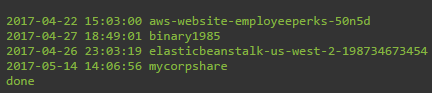








Comments
Post a Comment